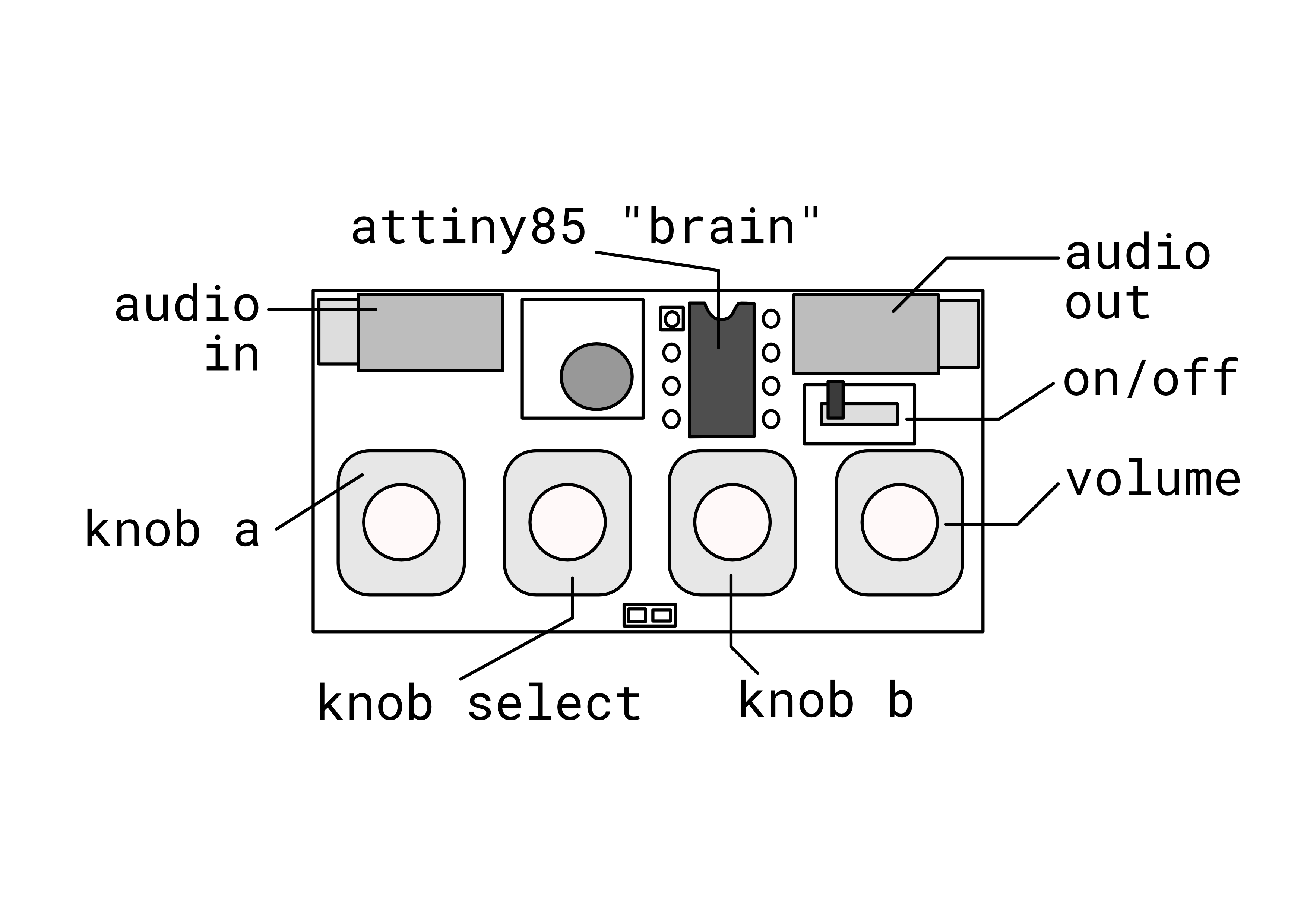
nyblcore is…
- a tiny ATtiny85-based lo-fi sample player device for diy enthusiasts.
- powered by a single AAA for ~5-8 hours of battery life.
- holding 8 kB of storage for up to 1.2 seconds of 8-bit audio sampled @ 4.2 kHz.
- controlled with three multi-functional knobs that modulate tempo, volume, distortion, and fx.
- manipulated with three fx knobs for audio warping (jump, retrig, stutter and stretch).
- able to load custom firmware / audio using an Arduino or an AVR usb programmer.
- open-source*, wonderfully hackable.
All wares here are subject to the store policies: Terms of Service, Return policy, and Privacy Policy.
demo
buy
unfortunately, we are currently sold out. devices will be available again on November 1st.
please sign up for the mailing list, and you will be notified as soon as devices are ready again:
Questions? Reach out at zack@infinitedigits.co or review the purchase policy.
examples
Example 1: drum hits!
original audio:
nyblcore:
Example 2: breakbeat!
original audio:
nyblcore:
Example 3: arp
original audio:
nyblcore:
Example 4: just a sine wave
original audio:
nyblcore:
documentation
full instructions are available here: download pdf
soldering tutorial
open-source
nyblcore is open-source. in addition, all the code and boards are on my github. If you use the public repo to build a nyblcore, I ask that you consider sponsoring me on Github to help me continue making devices and software that is open-source.
limitations = possibilities
The tiny size of nyblcore is both its strength and its limitation. The limited memory and storage space only allow for a small amount of audio and effects. Additionally, the tempos may not be entirely stable and there is no external sync, but this can also be seen as an opportunity to embrace the unpredictability and randomness of the device.
I hope that nyblcore may be a welcome challenge or a way to break out of creative ruts. or maybe it can serve as a source of inspiration for creating new sounds and effects.
upload
You can download the original firmware here. Or use this form to generate a new firmware with your audio for the nyblcore:
bytebeat
this is an alternative firmware that is compatible with the nyblcore. download the bytebeat firmware from github and upload it as you would normally (see instructions below).
in the bytebeat firmware the selector knob (middle) selects between two modes:
- selector fully counter-clockwise: in this mode the leftmost knob (knob a) will change volume/distortion. the rightmost knob (knob b) will select a bytebeat formula from ~40 different formulas.
- selector knob fully clockwise: in this mode the leftmost knob will select a parameter in the current bytebeat formula. the rightmost knob will change that parameter in the current bytebeat formula. changes are reset upon power-cycling.
Uploading firmware
If you are starting from scratch, skip this for now and read further below about the tools you need for the tools necessary to upload the firmware.
It is easy to upload a firmware obtained from the upload form. Simply copy the resulting code:

You can copy and paste this directly into the Arduino IDE. Then take out the ATtiny85 from the nyblcore board and put it in your programmer and plug your programmer into your computer. Now just hit the upload button on Arduino to upload the new firmware and voila!

You can take out the programmer and put the newly loaded ATtiny85 back into the nyblcore board to enjoy the new sounds.
Uploading firmware tools
Changing the audio on the ATtiny85 requires uploading new firmware. Uploading new firmware is easy but it requires a USB ATtiny85 programmer. (You can also use an Arduino, see the instructions for programming, though make sure to use 16 MHz not 8 when selecting the speed.).

Windows users: you will also need drivers for the USB ATtiny85 programmer.
To start, make sure you install the Arduino IDE. Open the software and goto File -> Preferences and where it says Additional Boards Manager URLs you can click a button to add an additional line. Add the following line:
https://raw.githubusercontent.com/damellis/attiny/ide-1.6.x-boards-manager/package_damellis_attiny_index.json
Now restart the Arduino IDE. Now you can goto Tools -> Board: -> ATtiny Microcontrollers and select ATtiny25/45/85.

Before you begin you will need one of the following pieces of hardware. You can either purchase a USB ATtiny85 programmer (like this one) OR
To upload new firmware, first make sure that you install the Arduino IDE. Any version will work.
Next, you will need to select Tools -> Clock -> Internal 16 Mhz.

Finally, you will need to select Tools -> Programmer -> USBtinyISP.
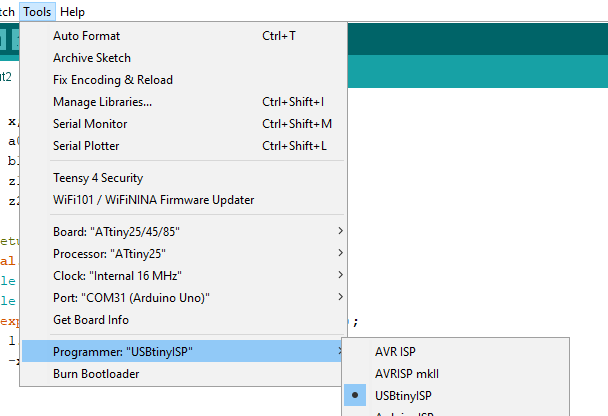
That’s it! If you run into trouble feel free to send me a message at zack@infinitedigits.co .
Happy audio warping!